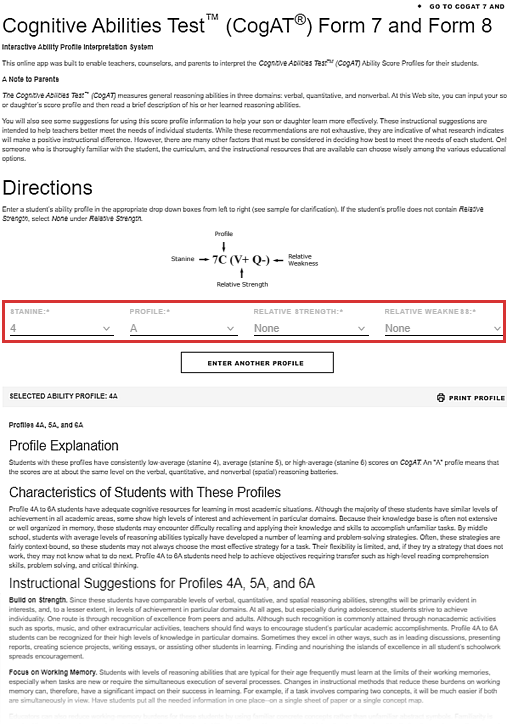View an ability profile and instruction opportunity from a cut score
As a district- or building-level user, you can view Ability Profiles and instructional strategies for students matching specified cut scores if you follow the procedure below.
Note: For system- and district-level users, this procedure is also the only way to access an individual student's Ability Profile.
To find a student's Ability Profile from a cut score:
1. Run a cut score report with parameters as specific as possible. See CogAT cut scores and ability profiles.
Your filters return one or more rows of IDENTIFIED STUDENTS BY CLASS (or SCHOOL, for system or district administrators).
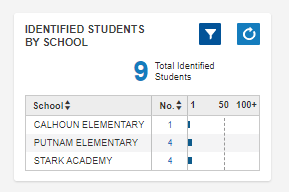
2. (Optional): Sort the list of identified students by School/Class or number (No.).
3. Click the number (No.) in the row of the class or building containing the student. If you do not know which row to select, you may have to select and skim the contents of one or more.
Individual student names and scores appear in the Student Roster list at the bottom of the dashboard.
4. Click your student's name.
The Student Detail modal opens. The last entry contains the student's Ability Profile code.
5. Click the Ability Profile code.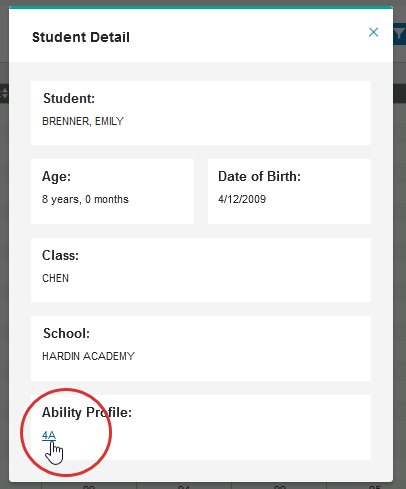
A new web page opens to the Interactive Ability Profile Interpretation System. The score is set to that of the student you selected. The guidelines apply to that Ability Profile of that student. You can make other selections from the drop-down menus on the page and view suggestions for those profiles.