Subgroup Roster
(CogAT, GMRT, Iowa, and Interim Assessments)
The Subgroup Roster provides scores for all subgroups or a selected subgroup—gender, federal race/ethnicity, programs, and/or administrator codes. For Iowa Assessments and CogAT, the scores are provided by test or composite. For GMRT, the scores are provided by test or skill domain. For Riverside Interim Assessments, the scores are provided by test, skill domain, or cognitive level. The top of each page of the Subgroup Roster provides the report scope and test information, including some or all of the following: assessment, form, test date, norms, grade, level, class, building, district, system, region, and state.
Subgroups are displayed by row. The name of each subgroup is shown in the first column; the next column provides the subgroup's selected score(s) for the test, composite, skill domain, or cognitive level. Under each Subgroup Name, the number of students tested in that subgroup is provided.
You can click a subgroup name to open the Group Profile for that subgroup.
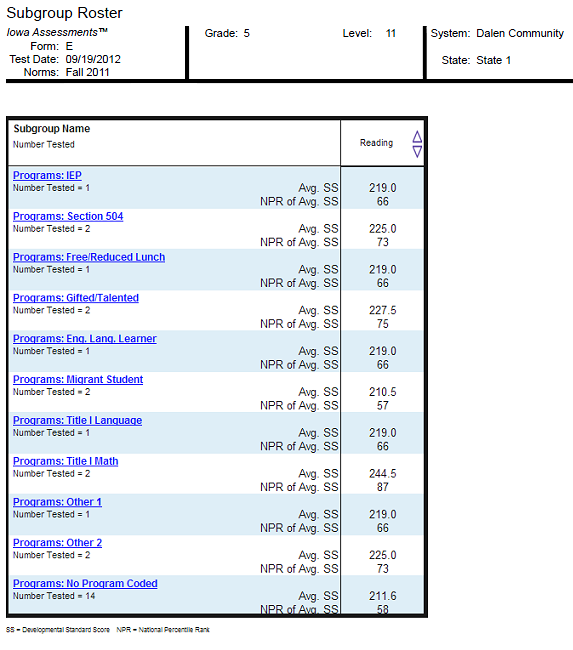
Note: Data in this sample are for illustrative purposes only.
![]() Instructions: Click to open a table with definitions for the remaining fields. When you have entered your report parameters, continue with the next step.
Instructions: Click to open a table with definitions for the remaining fields. When you have entered your report parameters, continue with the next step.
|
Field |
Selections |
Description |
|
|
GRADE/LEVEL |
Grades K - 12, PHS (post high school), and corresponding levels |
Any listed combination of grade and test level. Note the following abbreviations: ● PR = pre-reading ● BR = beginning reading ● AR = adult reading (PHS) Only those grades and levels that were tested are available for selection. |
|
|
SCORE(S) |
1 - 5 of the following: - NPR (National Percentile Rank ) of Avg. ESS (Extended Scale Score) - NCE (Normal Curve Equivalent) of Avg. ESS - GE (Grade Equivalent) of Avg. ESS - Avg. ESS (Extended Scale Score) - NS (National Stanine) of Avg. ESS - Number Included |
Click any of the underlined scores in the Selections column of this table for a brief definition. For more information on scores, see GMRT Score Descriptions. NPR: A percentile rank indicating the status or relative rank of a student/ ESSs allow progress in reading to be followed over a period of years on a single, continuous scale. NCE: Normalized standard scores that range from 1 to 99 with a mean of 50 and a standard deviation of 21.06 in the large norm group from which they were derived ESSs allow progress in reading to be followed over a period of years on a single, continuous scale. |
|
|---|---|---|---|
|
Click to select or clear any of the scoring factors that appear for your report.
Include Students Coded in Office Use Refers to the "Office Use Only" section of a student answer document. Identifies students whose test scores should be included or excluded from group averages Included: Overrides exclusions; those test scores marked for exclusion will be used in computing group averages. Excluded: Test scores marked for exclusion will not be used in computing group averages; those test scores will be reported on individual student score reports. ● Include Math Computation in Math Total ● Include Extended ELA Scores in Core and Complete Composite Calculation |
|||
|
CONTENT SCOPE |
1 or more available skill areas:
|
Select one or more to view targeted skills on the report. (You may see only a few of the selections listed here, depending on your previous selections for Assessment and GRADE/LEVEL.) |
|
|
REGION/SYSTEM/DISTRICT/ BUILDING/CLASS |
● All (default) ● Specific location |
Determines the population scope of your report. The field name depends on your setup and permissions (for example, BUILDING if you are a Building or School Administrator). If you select a specific location, a new sublevel field opens below. This continues for all available locations (down to the level of CLASS). |
|
|
POPULATION FILTERS |
|
Narrows results by gender, ethnicity, or program (such as IEP or Gifted) |
|
