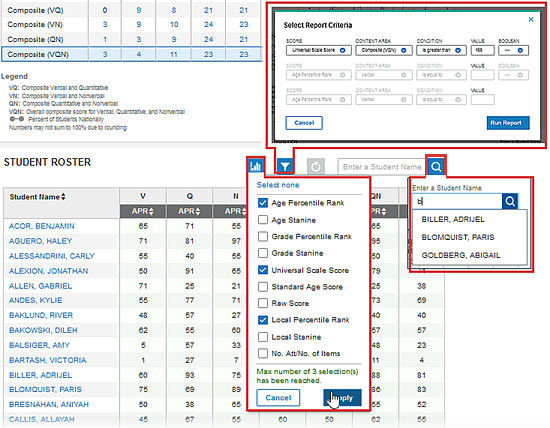Student Rosters
The STUDENT ROSTER section of the CogAT dashboard lists students who match any combination of filters, stanines, Ability Profiles, or cut scores you have selected from the dashboard.
The example below shows four students with the highest VQN composite score in their class, which is an 8 out of 9. The STUDENT ROSTER section lists their names as well as a tag noting the selection parameters. (The Ability Profile segment is not shown in this image.)
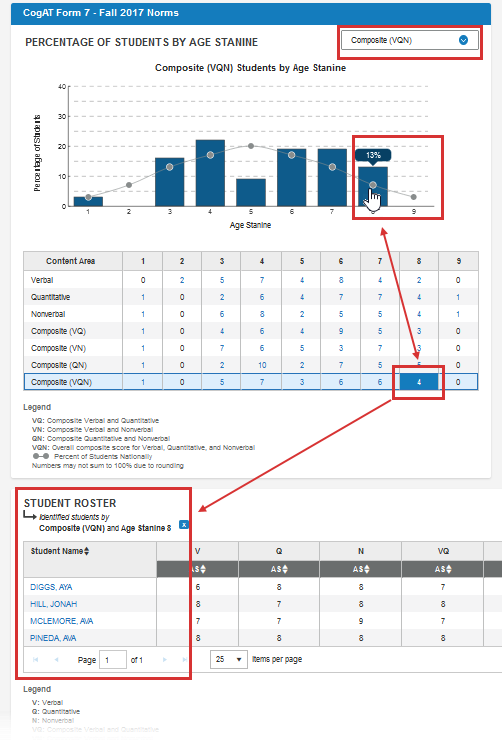
Clicking a student's name opens a Student Detail modal. If the modal contains an Ability Profile code, you can select it. See View an Ability Profile from a cut score.
To group students, use the filter feature for cut scores or the one just above the STUDENT ROSTER.
For example, to implement a learning program for fifth-grade students with average quantitative scores, select the filter for GRADE/LEVEL of 5/11 and a selection of Quantitative in the PERCENTAGE OF STUDENTS BY AGE STANINE drop-down menu. Then click the filter icon above the Roster area and enter parameters in the Select Report Criteria modal.
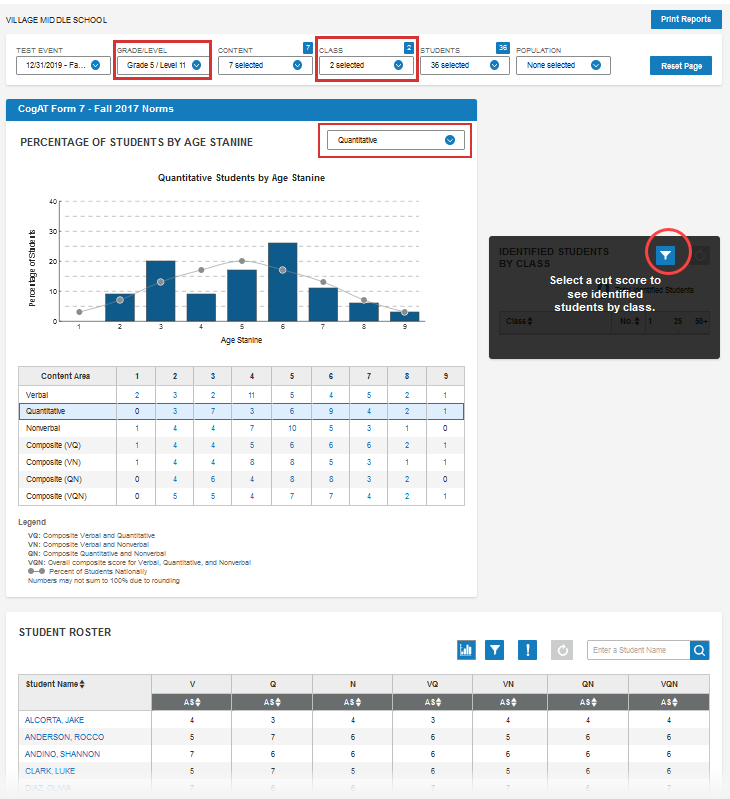
You can, additionally, use the search tools and score selections that appear in the Student Roster section to uncover scores not viewable in other areas of the dashboard. By default, the seven CogAT scores and composites show for each student; you can add up to three subscores from the score drop-down menu.
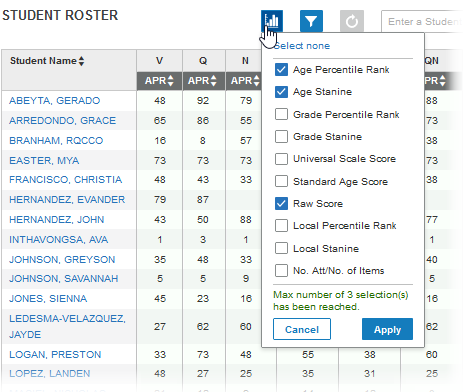
Use the Select Report Criteria filter or the student name search to further hone your search results or locate a specific student.