Student Roster
The Student Roster provides scores by test and composite or by skill domain and cognitive level for each student in the selected group. The top of each page of the Student Roster provides the report scope and test information, including some or all of the following: assessment, form, test date, norms, grade, level, location, and the total number of students tested.
Within the report, the first column of each row contains a student's name, ID number, secondary student ID (if applicable), birth date, age, program, level, form, administration mode, gender, and administrator code (if applicable). The remaining columns in the row provide the student's scores for each test and composite or skill domain and cognitive level.
You can click a student's name within the report to open the profile for that student.
Note: Student Rosters display a maximum of 25 students per page.
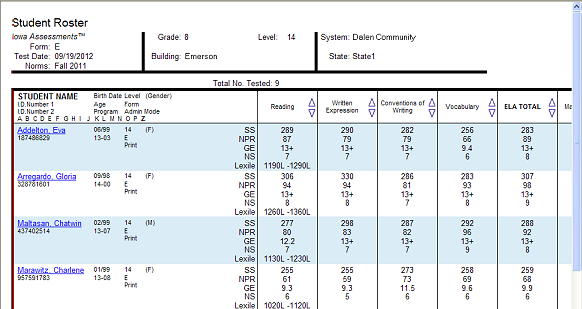
Note: Data in this sample are for illustrative purposes only.
Student Roster Item Response Record (Riverside Interim Assessments only)
The web display version of the Student Roster Item Response Record is a multi-page report that identifies the test items used to measure each skill domain and provides student responses for each of these test items. Each selected skill domain is provided on a separate page of the report. The top of each page of the report provides the report scope and test information, including some or all of the following: assessment, form, test date, grade, level, class, building, district (if applicable), system, region (if applicable), state, and the total number of students tested.
The blue bar at the top of the report table provides the skill domain for which responses are being identified. The first column lists the names of the students in the selected group. The remaining columns provide the test items used to measure the skill domain and each student’s response to those test items. The column header provides the test item number as well as the cognitive level that is measured using this test item. If a student answered a test item correctly, the cell appears blank; if a student answered incorrectly, the student’s test response is provided. No response is identified as a zero (0), and a multiple response is displayed as an asterisk (*).
Note: Student Rosters display a maximum of 25 students per page.
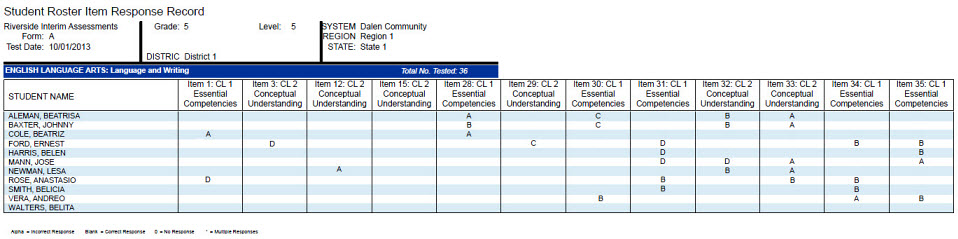
Note: This report is also available as an Excel ® export file. To download as an Excel file, select the Export to Excel option when creating the report.
