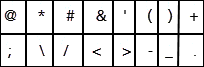Student Data File Template Fields
Student Field Guidelines
● Student location information fields, such as District/Area, School/Building, and Class, provide the data that match a student to a location in the location data file. When you enter student location information, ensure that each location you provide is an exact match to the locations in the location data files or locations that have already been imported into DataManager.
● The student grade value must match a class-level location with the same grade value in the location data file. This ensures that your students are properly imported into a class with a matching grade level and helps prevent scoring problems.
● Gender is the only required field that you can use to filter score reports. If additional data disaggregation is needed, you should include student program participation and ethnicity/race data for each student. For even more coding flexibility, you can use the Test Administrator Use Only (Test Admin) fields to create any number of unique coding attributes that will be available as filters for score reports.
Field descriptions for the Student Data File Template
|
Column |
Field Name |
Description |
Maximum Field Length |
Valid Values |
Sample Entries |
|
A |
District/Area* |
Enter the name of the District or Area (required). |
30 |
A–Z, 0–9, blanks, and supported special characters |
Lakeview |
|
B |
School/Building* |
Enter the school name or building (required). |
30 |
A–Z, 0–9, blanks, and supported special characters |
Horace Greely School |
|
C |
School/Building Code |
Use code to uniquely identify schools or buildings and to avoid duplicates. Code is displayed in the hierarchy within parenthesis (optional). |
15 |
A–Z, 0–9, blanks, dashes, and period acceptable |
StMary02 |
|
D |
Class* |
Enter the classroom number, the teacher’s name, or both (required). |
30 |
A–Z, 0–9, blanks, and supported special characters |
Mrs. Smith Mrs. Smith 203 |
|
E |
Code |
Use this field to uniquely identify each class and to avoid duplicate class names. Code is enclosed in parenthesis when displayed in DataManager (optional). See Creating Unique Class Names. |
5 |
A–Z, 0–9, blanks, dashes, and period acceptable |
001 |
|
F |
First Name* |
Enter the first name of the student (required). |
20 |
A-Z acceptable |
Kimberly |
|
G |
Last Name* |
Enter the last name of the student (required). |
20 |
A-Z acceptable |
Johnson |
|
H |
Middle Name |
Enter the middle name of the student (optional). |
20 |
A-Z acceptable |
Anne |
|
I |
Unique Student ID* |
Enter the student's unique ID number (required). |
10 |
A-Z, 0-9, blanks, and dashes acceptable |
ABC1234567 |
|
J |
Date of Birth* |
Enter the student's date of birth (required). |
10 |
mm/dd/yyyy |
02/17/2001 |
|
K |
Gender* |
Enter M for male, F for female, or U for unknown (required). |
1 |
M, F, or U |
F |
|
L |
Grade* |
Enter the student's current grade (required). |
2 |
0-13 |
11 |
|
M |
Active User |
Enter Y or N to indicate if the student is active (optional). |
1 |
Y or N; if left blank, defaults to Y |
N |
|
N |
Additional ID Number |
If available, enter an additional student ID number (optional). |
10 |
A-Z, 0-9, blanks or dashes acceptable |
ABC1234567 |
|
O |
Ethnicity-Hispanic or Latino |
Enter Y or N to indicate if the student is Hispanic or Latino (optional). |
1 |
Y or N; if left blank, defaults to N |
Y |
|
P |
Race-American Indian or Alaska Native |
Enter Y or N to indicate if the student is American Indian or Alaska Native (optional). |
1 |
Y or N; if left blank, defaults to N |
Y |
|
Q |
Race-Asian |
Enter Y or N to indicate if the student is Asian (optional). |
1 |
Y or N; if left blank, defaults to N |
N |
|
R |
Race-Black or African American |
Enter Y or N to indicate if the student is Black or African American (optional). |
1 |
Y or N; if left blank, defaults to N" |
Y |
|
S |
Race-Native Hawaiian or Other Pacific Islander |
Enter Y or N to indicate if the student is Native Hawaiian or Other Pacific Islander (optional). |
1 |
Y or N; if left blank, defaults to N |
N |
|
T |
Race-White |
Enter Y or N to indicate if the student is White (optional). |
1 |
Y or N; if left blank, defaults to N |
N |
|
U–AE |
Program fields |
Enter Y or N to indicate if the student is in the specified Program (optional). |
1 |
Y or N; if left blank, defaults to N |
Y |
|
AF |
Braille |
Enter Y or N to indicate if the braille version of the test is administered (optional). |
1 |
Y or N; if left blank, defaults to N |
N |
|
AG–AV |
Office Use fields |
Enter Y or N to indicate an Office Use Fields (optional). |
1 |
Y or N; if left blank, defaults to N |
N |
|
AW–BB |
Test Admin fields |
Enter a number from 0 through 9 to indicate a unique coding attribute (optional). |
1 |
0 through 9 or blank |
2 |
|
BC–BI |
Test Admin fields |
Enter a number from 0 through 99 to indicate a unique coding attribute (optional). |
2 |
0 through 99 or blank |
99 |
|
BJ |
Test Admin fields |
Enter a number from 0 through 9 to indicate a unique coding attribute (optional). |
1 |
0 through 9 or blank |
9 |
|
BK–CD |
Admin Code fields |
Enter Y or N to indicate an Administration Code (optional). |
1 |
Y or N; if left blank, defaults to N |
N |
|
CE |
Home Reporting |
Enter 1 for English, 2 for Spanish (optional) |
1 |
1 or 2; if left blank, defaults to 1 for Iowa, 2 for Logramos. |
1 |
* Required fields