Reports Center
DataManager reports are created, generated, and maintained in the REPORTS CENTER. If you have an account with reporting privileges or access to Reporting Keys, you can run reports, name, save, and print reports, and save criteria for reports you want to run periodically in the future.
Note: This segment of the online help pertains to traditional DataManager reports. To view the new dashboard reports available for CogAT, see the Welcome page for those segments or browse the online help table of contents under Dashboard Reporting.
To open the Reports Center:
- Click the Reports menu in the header of DataManager. If you have one or more options on the Reports menu, select Classic to reach the REPORTS CENTER.
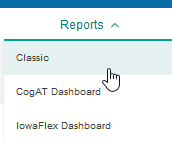
- The Reports Center opens to the default tab, Create a Report.
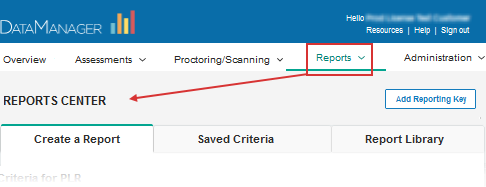
See Also:
Welcome to dashboard reports
