GMRT only
Student Label
Creates labels for printing and attaching to student files. The header information includes the student's name and ID, age, class, test level and date, and normative year. The body of the label includes the test results that you select when you run the report.
The report output can be printed on Avery labels (available at most online and brick-and-mortar office supply stores).
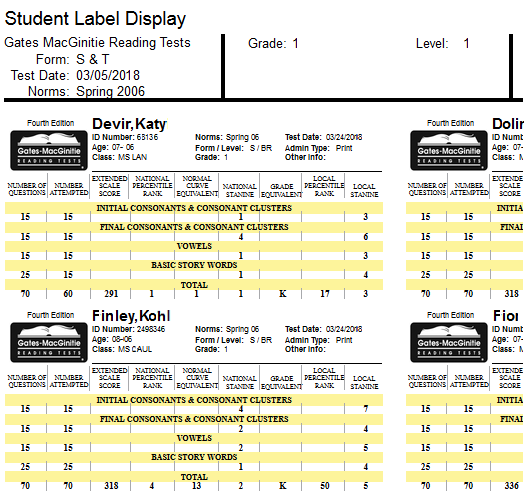
Note: Data in this sample are for illustrative purposes only.
Word Decoding Skills Roster
The Word Decoding Skills Roster report shows the number and category of errors made by class on the Word Decoding subtest of GMRT Level 1 (form S) and Level 2 (form S and form T). The alphabetical list of students allows for various sorting and filtering options such as sorting by number of errors (from high to low or low to high) and filtering for the number of errors above, below, or between a specified number. For information on applying filters to this report, see the instructions for running the report (in the list of reports, step 4 of Create Gates-MacGinitie Reading Test Reports).
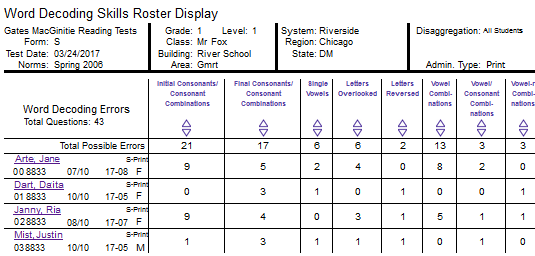
Note: Data in this sample are for illustrative purposes only.
Class Word Decoding Skills
The Class Word Decoding Skills report provides the overall number of errors made by a class on each of the Skills in GMRT Level 1 (form S) and Level 2 (form S and form T).
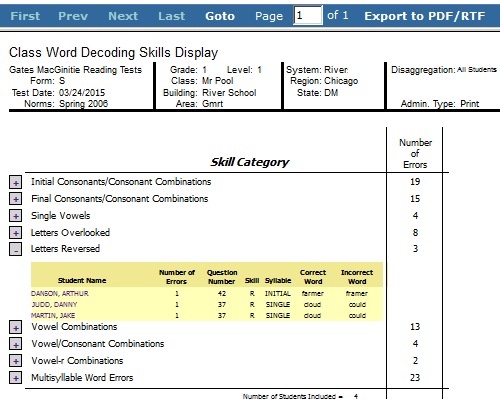
Note: Data in this sample are for illustrative purposes only.
Student Word Decoding Skills
The Student Word Decoding Skills report shows a student's errors, per skill category, on the Word Decoding subtest of GMRT Level 1 (form S) and Level 2 (form S and form T). When setting report parameters, you can select a single student or an entire class with a page for each student, as indicated in the blue navigation menu below (Page 1 of 14)
.
Skill Categories can be expanded to see the exact errors students made on the subtest, as in the Vowel Combinations expanded in the image below.
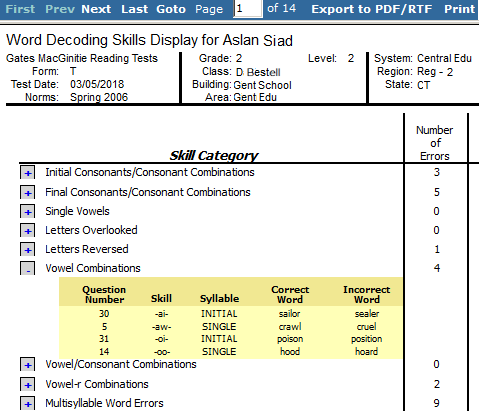
Note: Data in this sample are for illustrative purposes only.
