CogAT cut scores and Ability Profiles
The cut score section to the right of (or below) the stanine graphs allows district- and building-level administrators to define cut scores for individual students by building or class, providing a means of classifying students with more precision than the broader stanine-based profiles.
The first time a district- or building-level user accesses the CogAT dashboard, only the selection box with an active filter button appears. Subsequently, the user's prior settings persist.
To establish cut scores for buildings or classes:
1. Click the filter button on the Select a cut score... box.
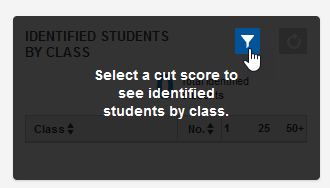
The Select Report Criteria modal opens.
2. Refine your search parameters using any combination of score types, content areas, and values shown in the expanded drop-down menus below.
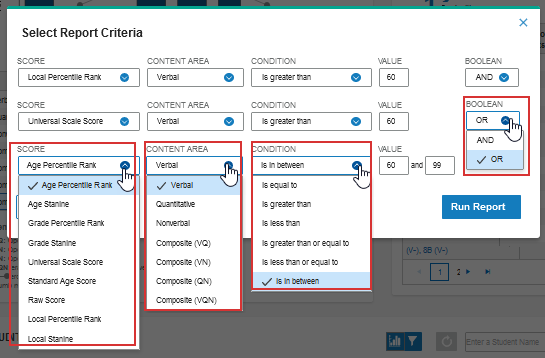
3. Click Run Report.
The dashboard returns the number of students by class (if you are a teacher or class-level user) or school (if you are a building-level user). If you are a building-level user, an additional table listing ABILITY PROFILE DISTRIBUTION classifications shows below the cut score table. This table contains links that identify common aspects of learners in the designated score classifications and recommends different approaches to instruction (Differentiated Instruction Opportunities).
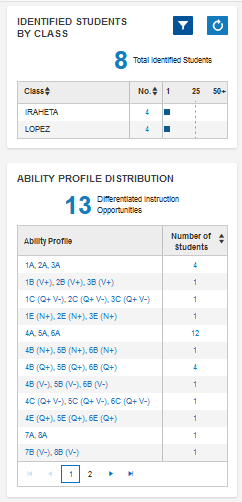
Note: Although class-level reports do not include cut scores, they do include the ABILITY PROFILE DISTRIBUTION table for all students in the class.
For more information on profiles, Differential Instruction Opportunities, and how to access and use the Riverside Insights® Interactive Ability Profile Interpretation System, see Ability profiles and differential instructions.
See instructions for viewing an ability profile from a roster.
Once you have created a set of criteria in the cut scores section and run it, the criteria and results persist, even when you change test events, grades, or locations in the filters at the top of the page. Click the refresh button during this session or a subsequent session to reset the cut score filter.
