Access the dashboard
Access the dashboard
To access dashboard reports, you must be designated as a user with reporting privileges or have the role of Teacher, Admin, or Account Holder. Your students must be testing with a CogAT product.
To access the dashboard:
1. Sign in to your DataManager account.
2. Click the Reports menu.
Your drop-down options reflect the products to which your institution has licenses. If you do not see at least one dashboard option, contact your administrator or account holder.
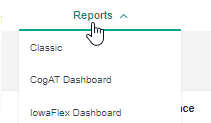
3. Click CogAT Dashboard.
Note: You can select Classic to run traditional DataManager reports. These reports include two recently added Estimated Growth Delay (EGD) reports related to Covid-19 school closures.
The reports dashboard opens. Depending on your product, role, and grades and dates tested, your dashboard displays varying default values. (See About dashboard reports.)
Use the table of contents or search function of this online help to find specific information about the CogAT dashboard.
